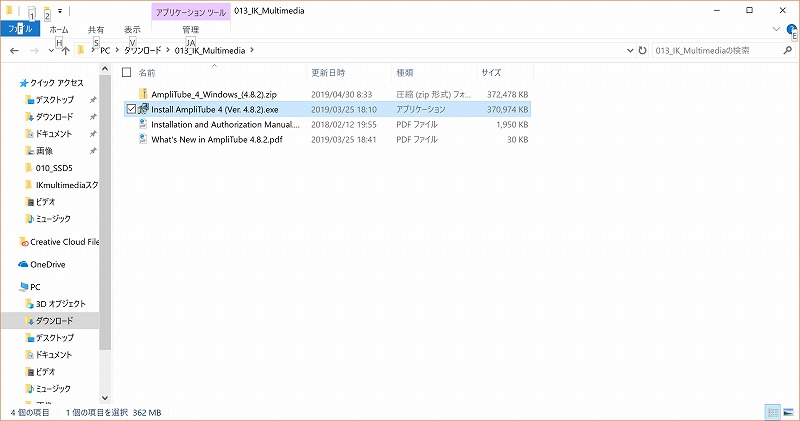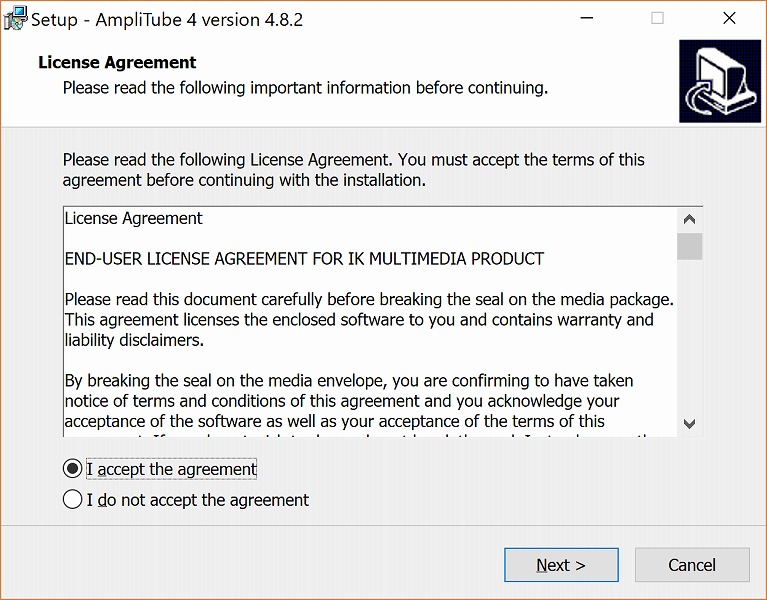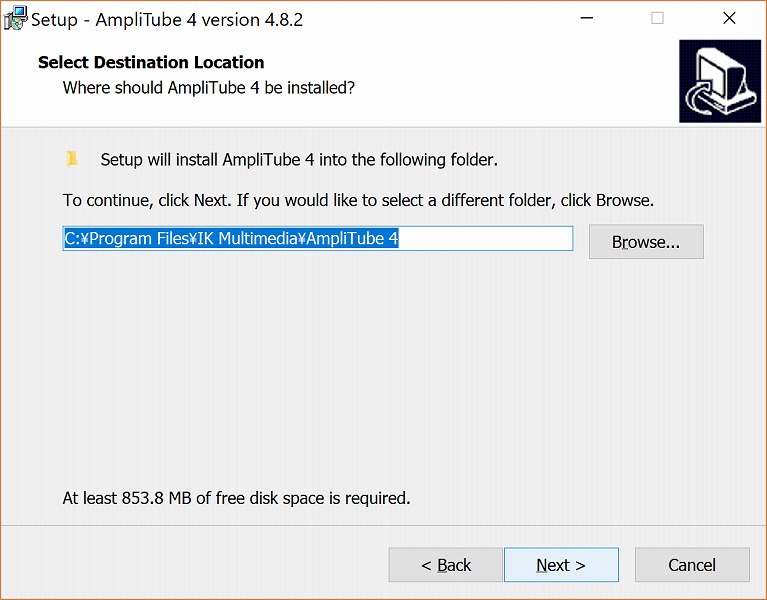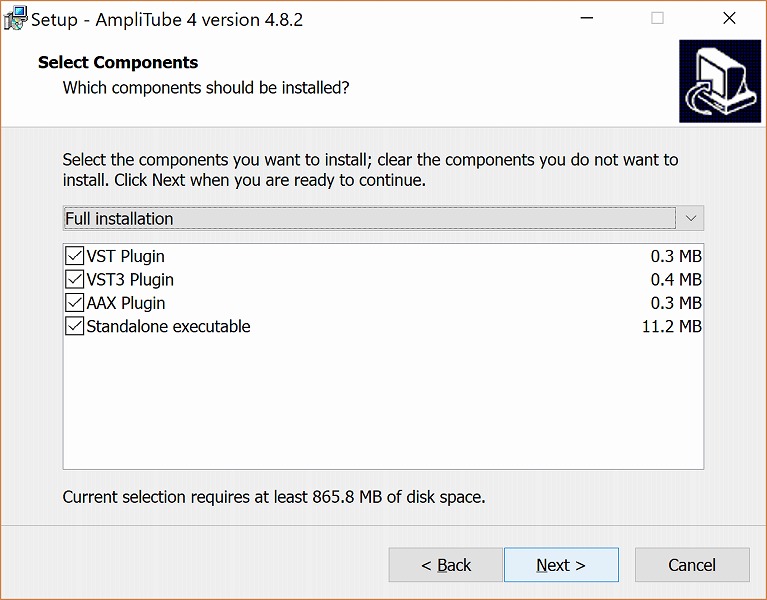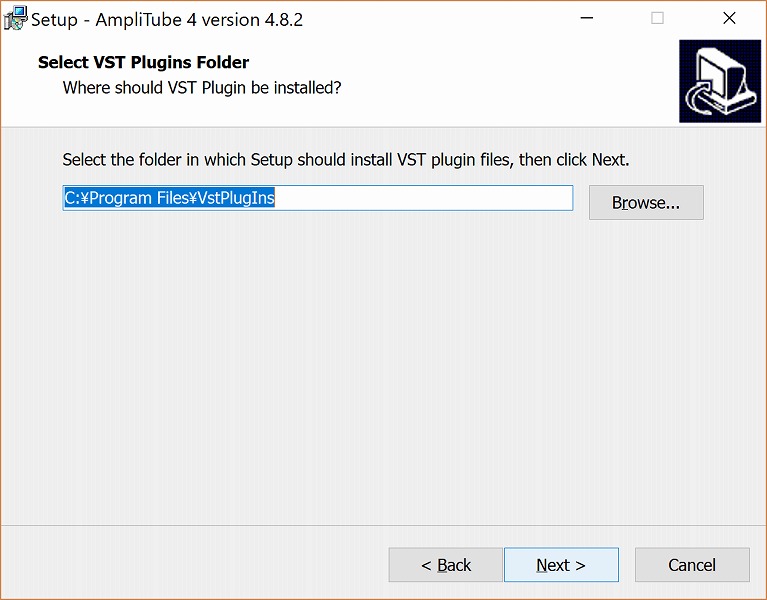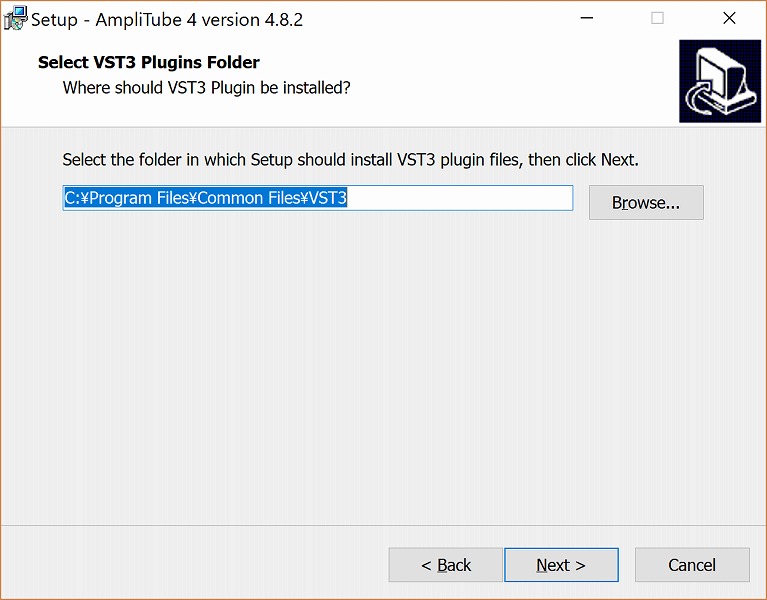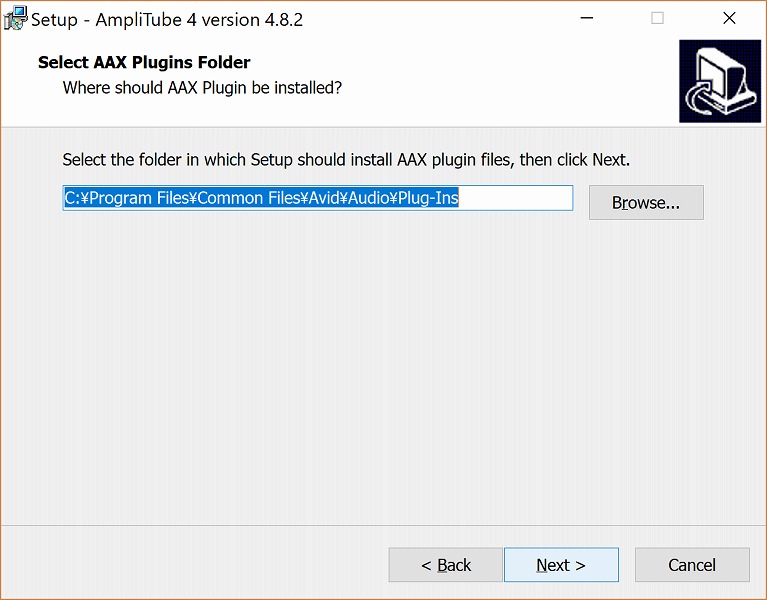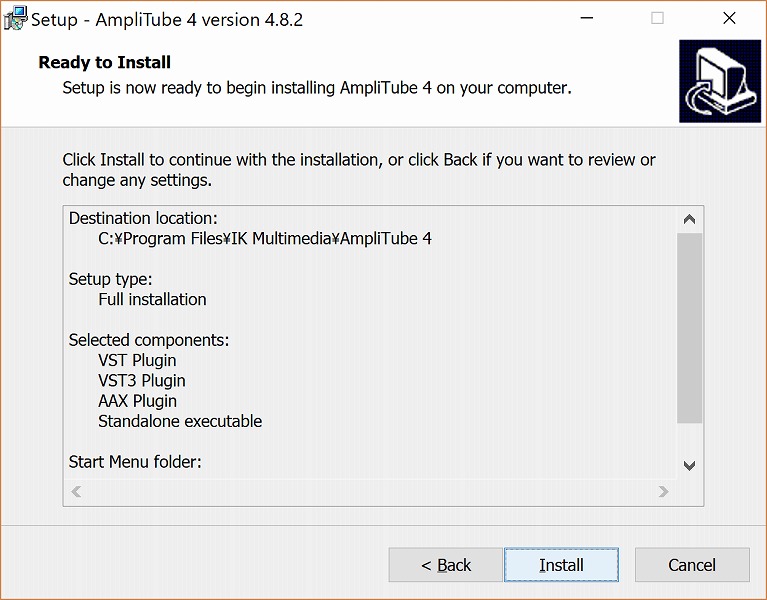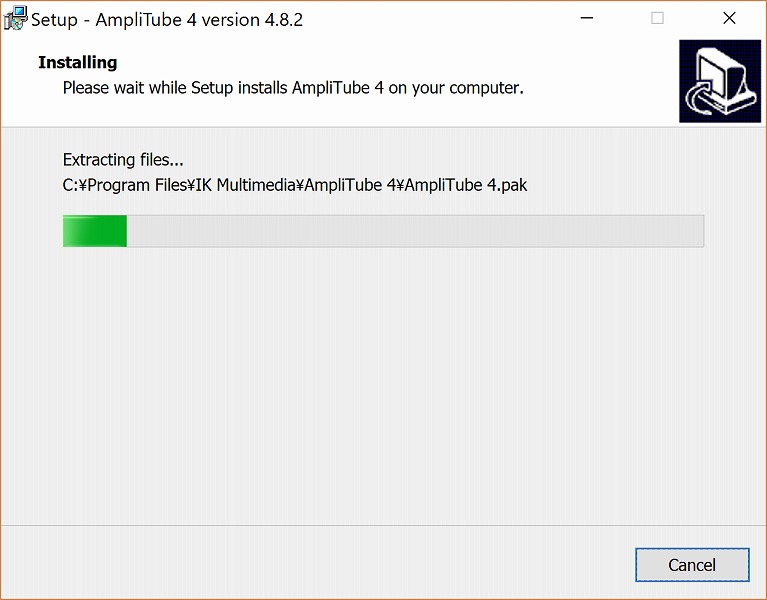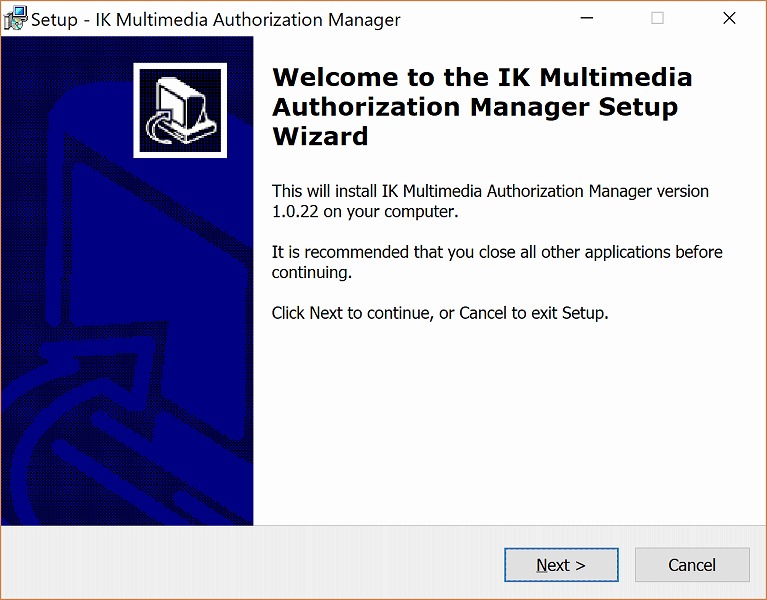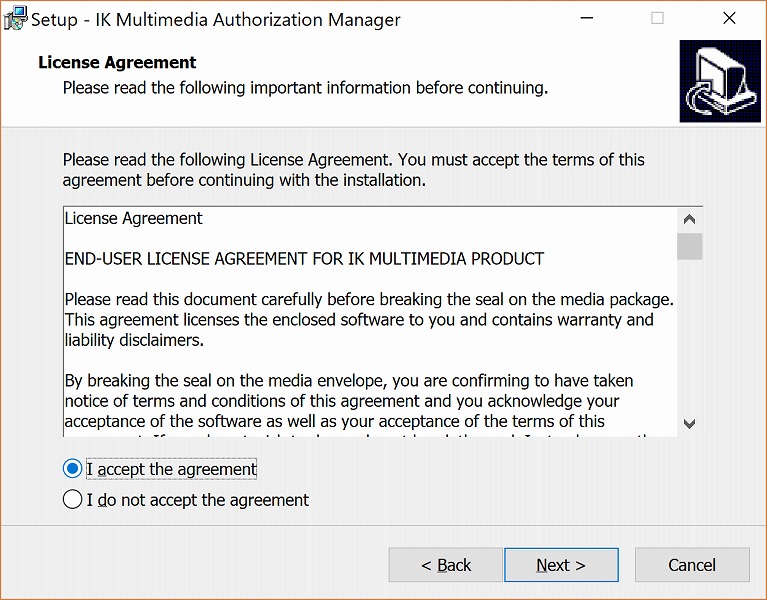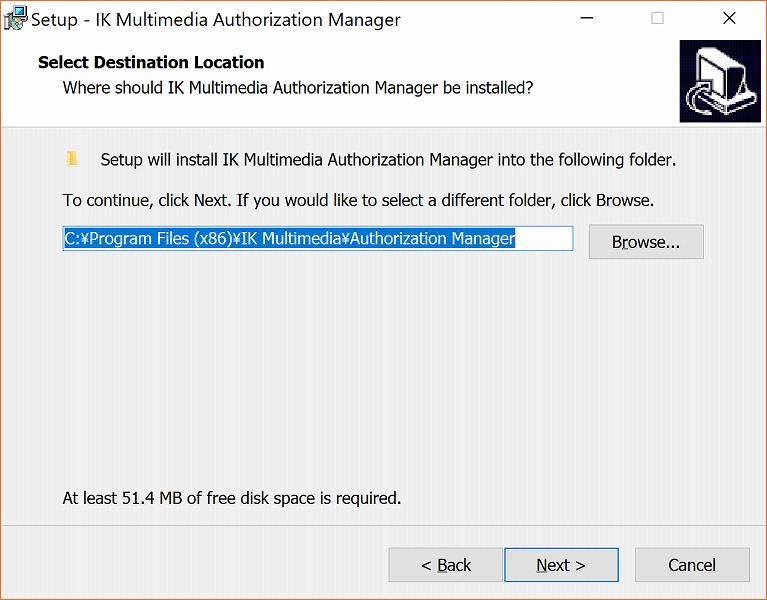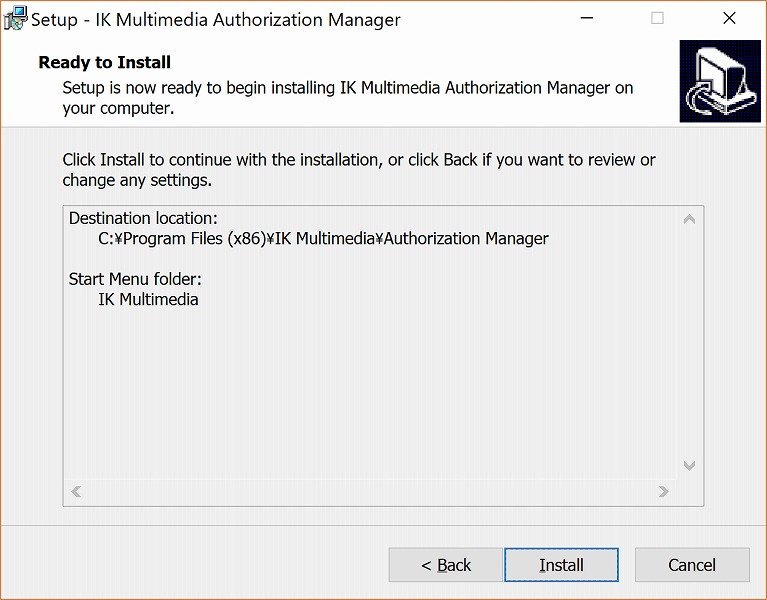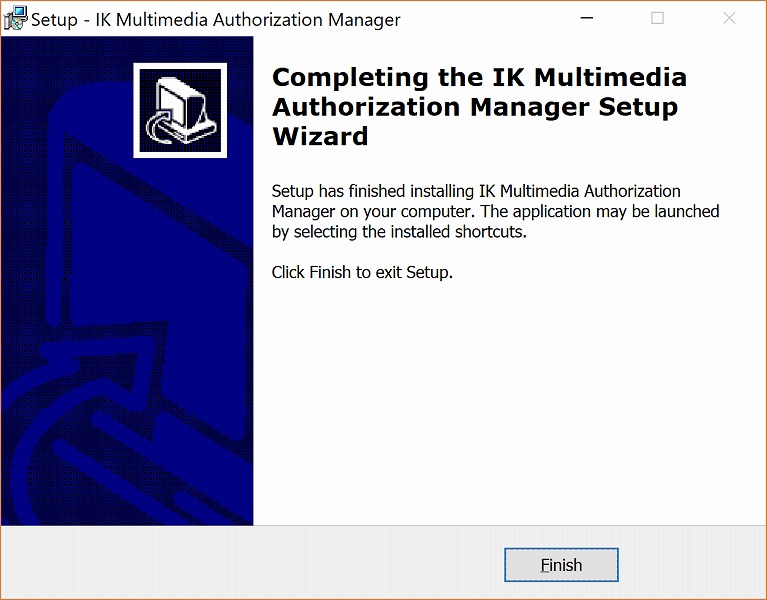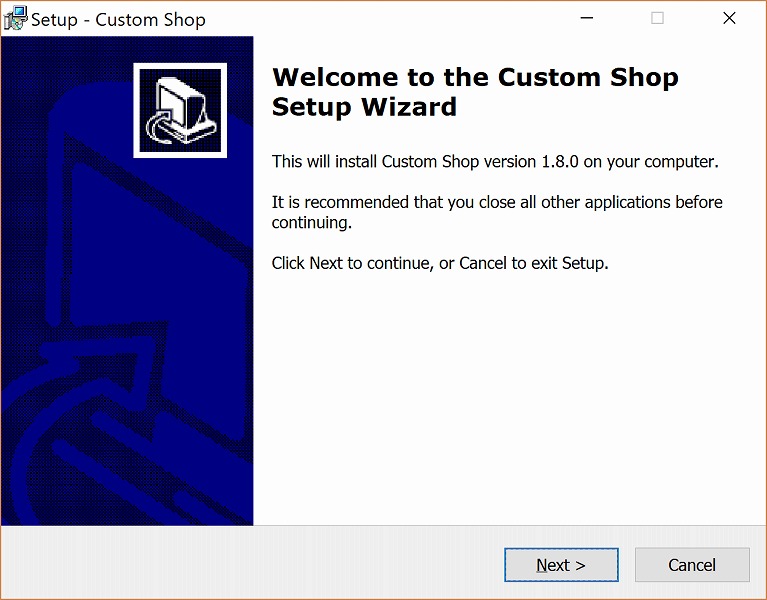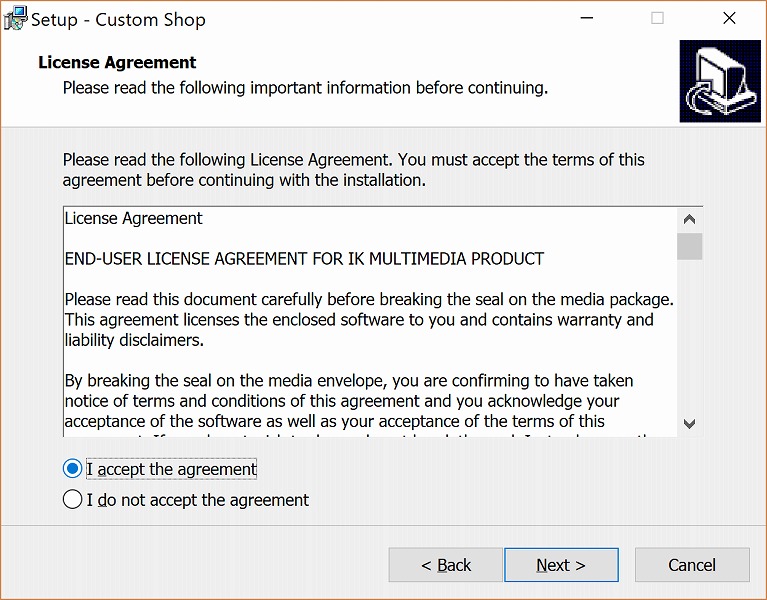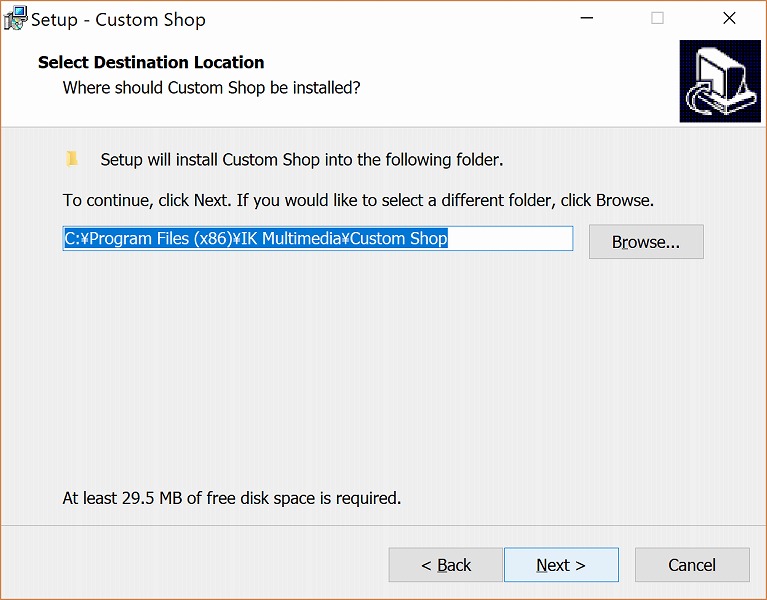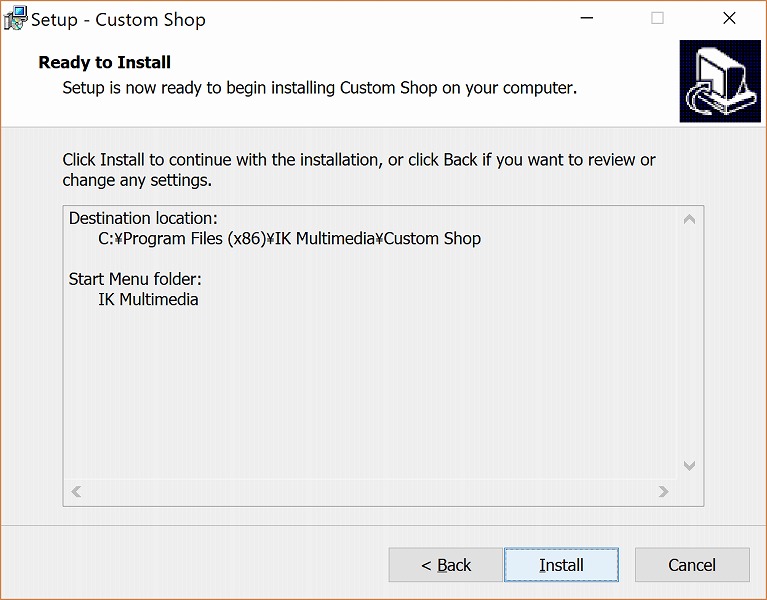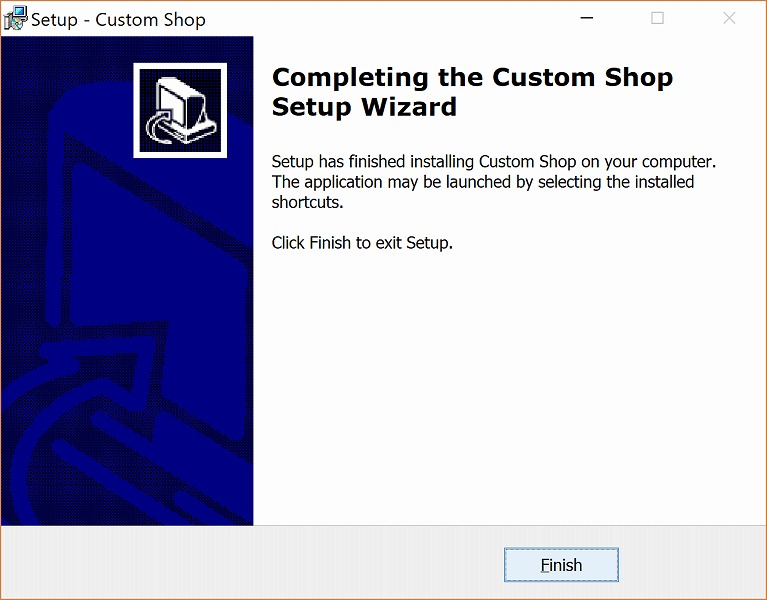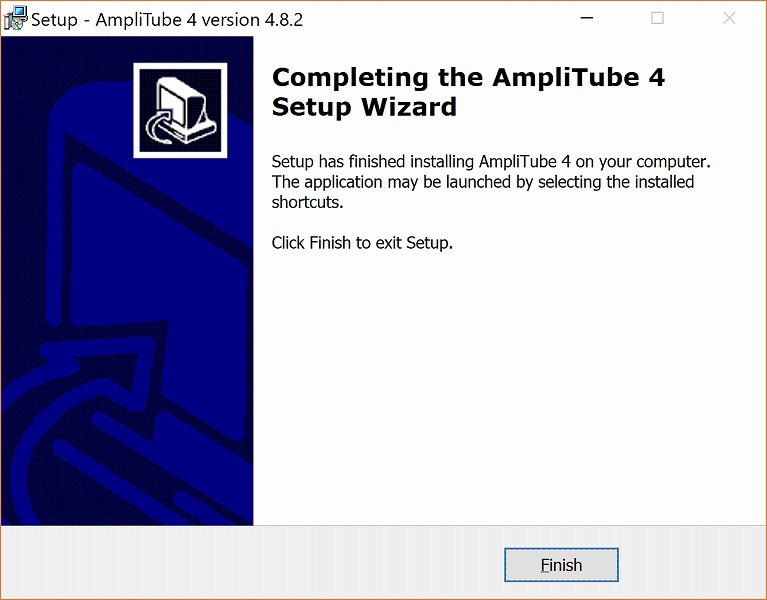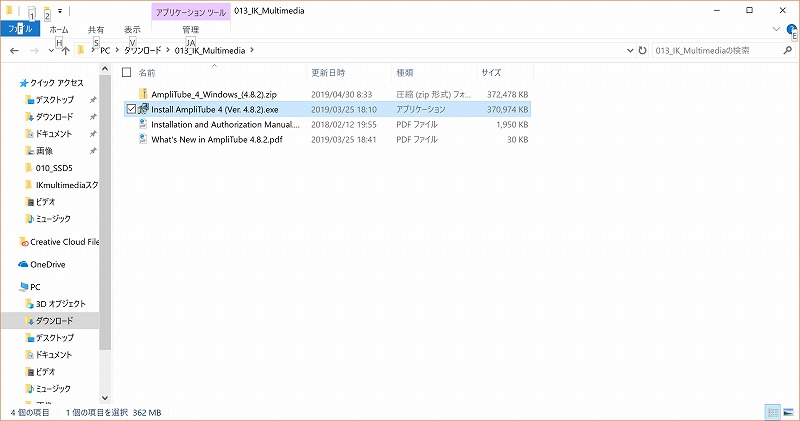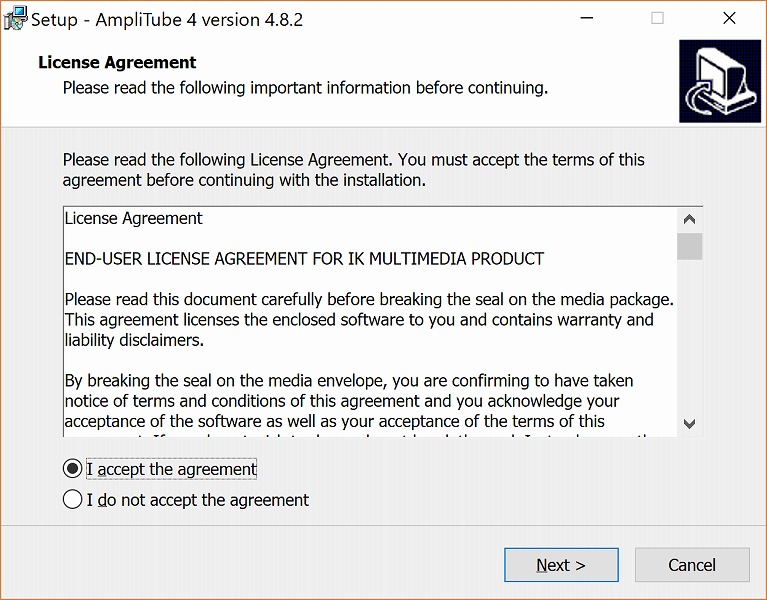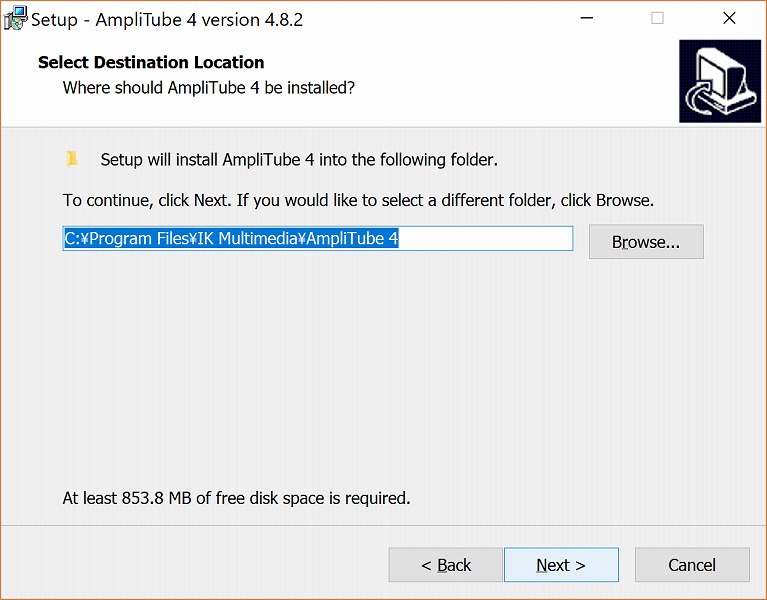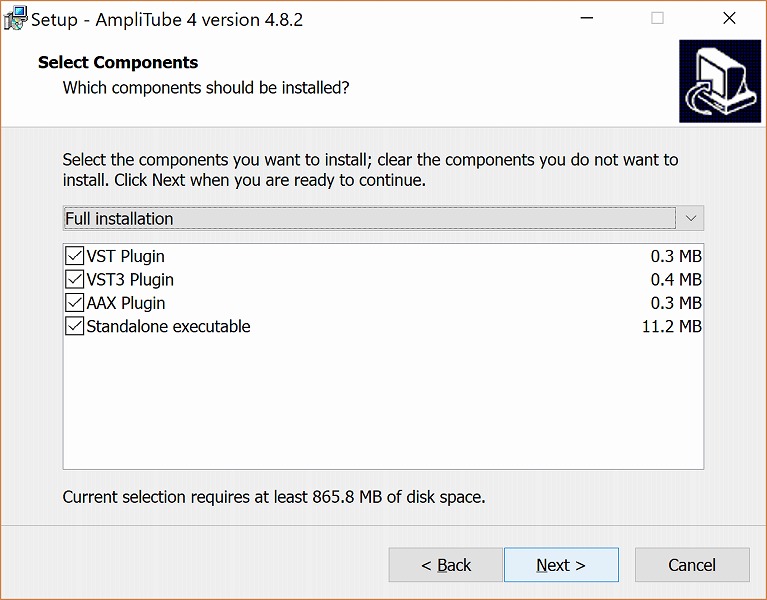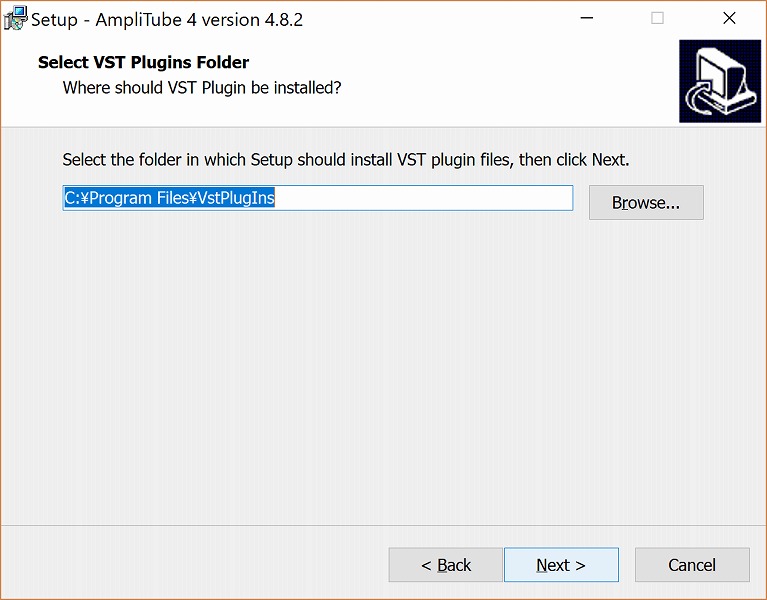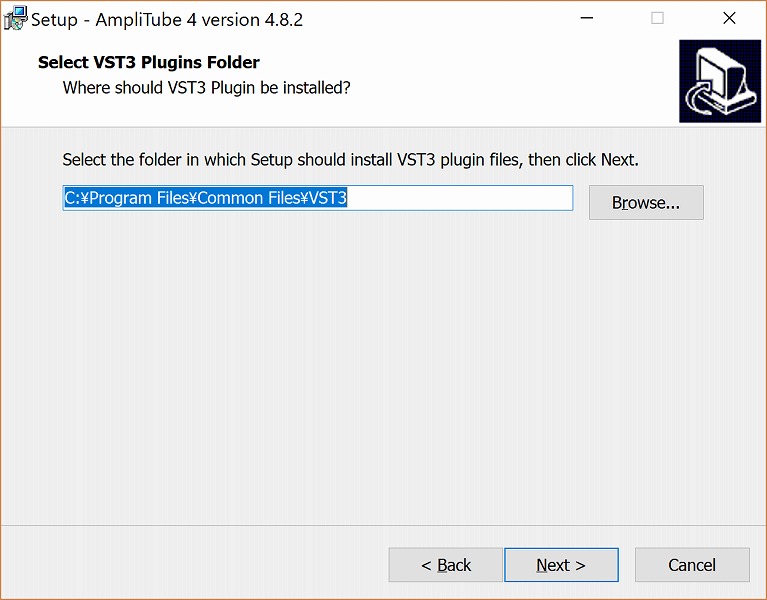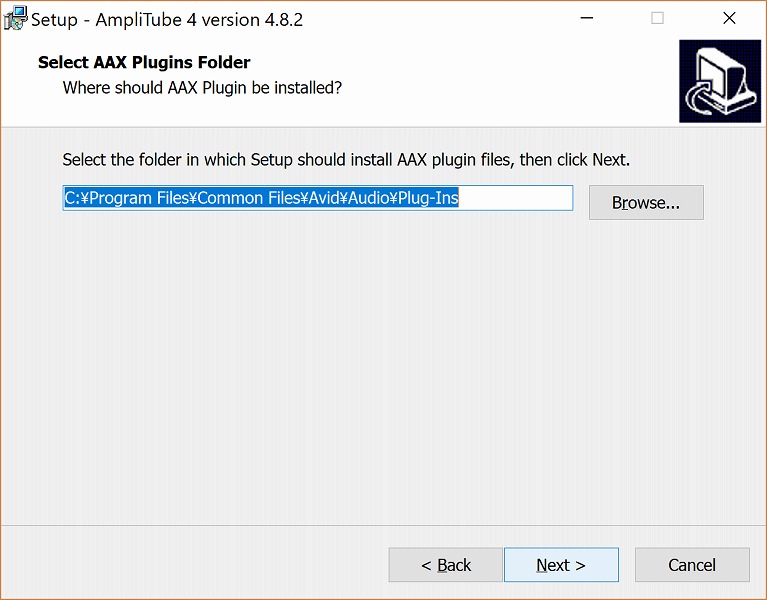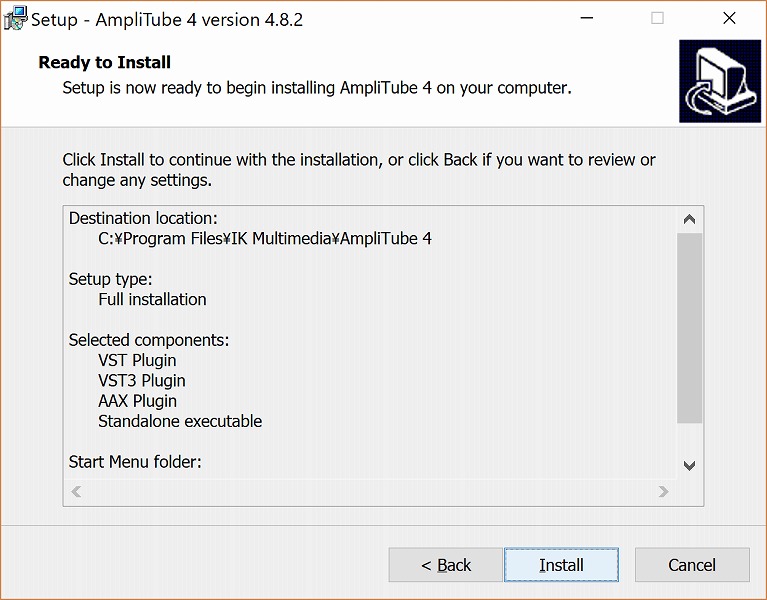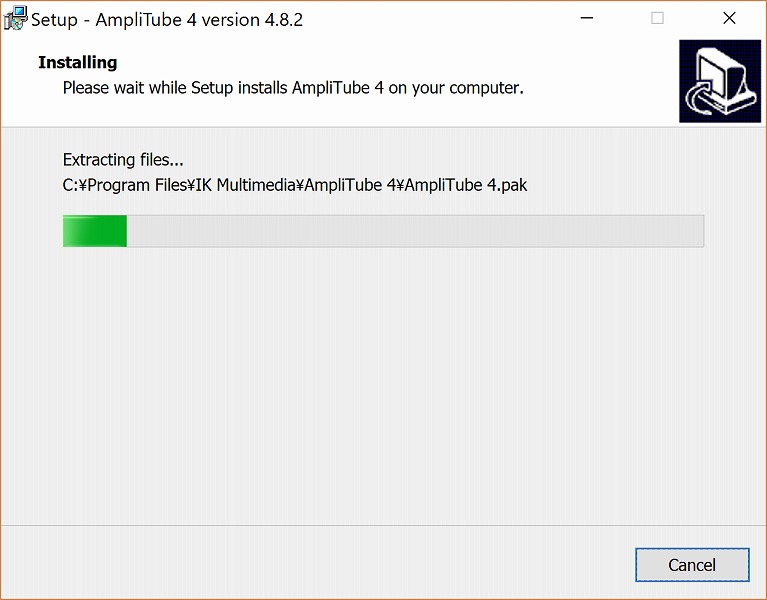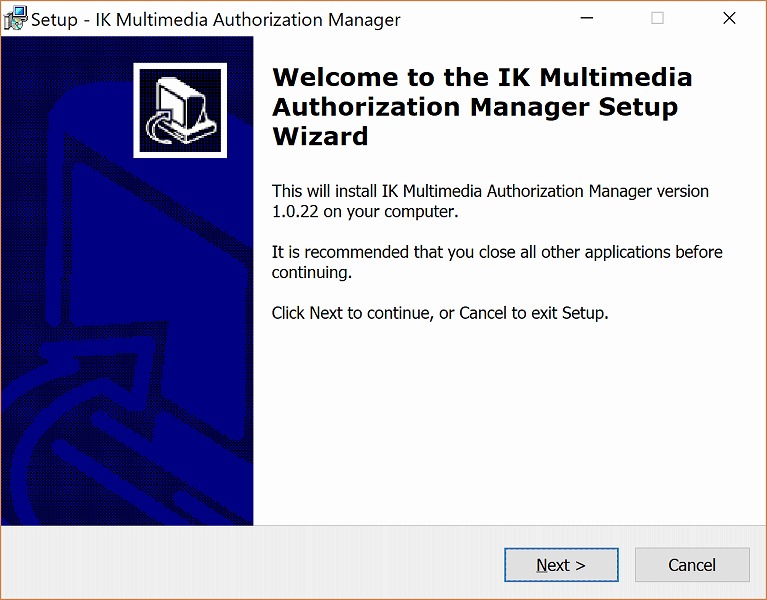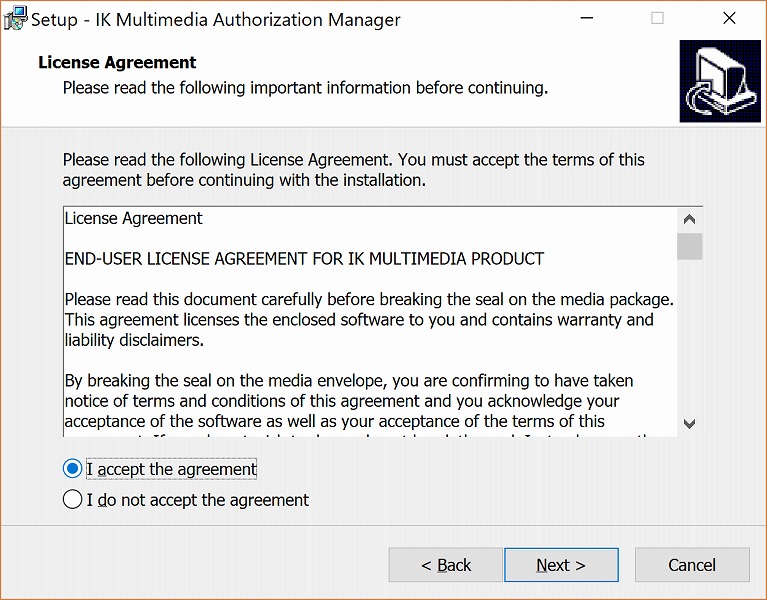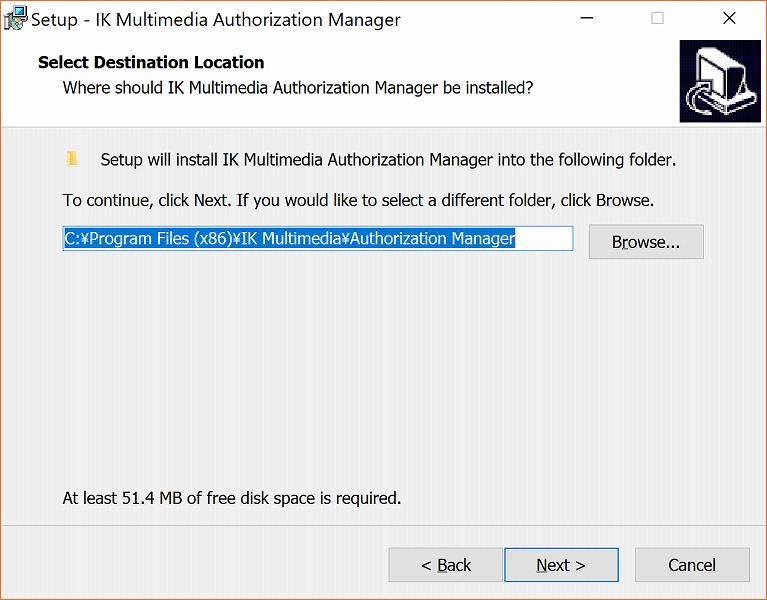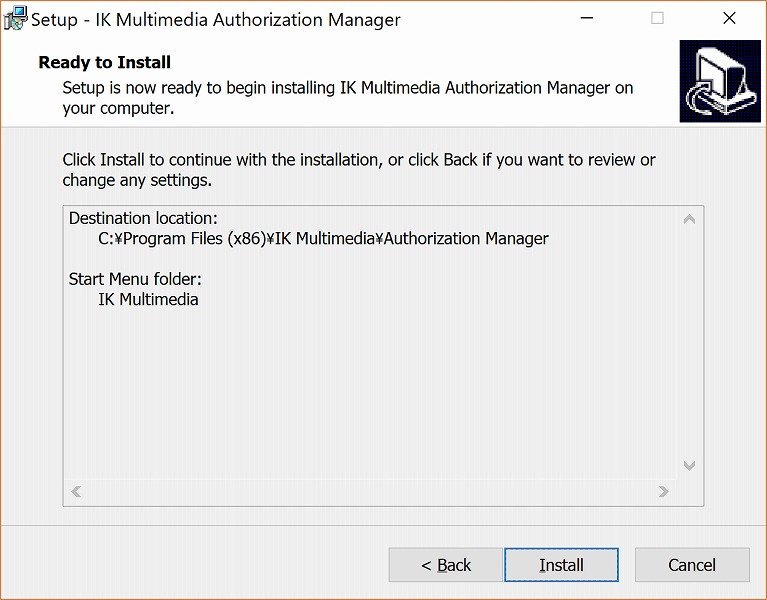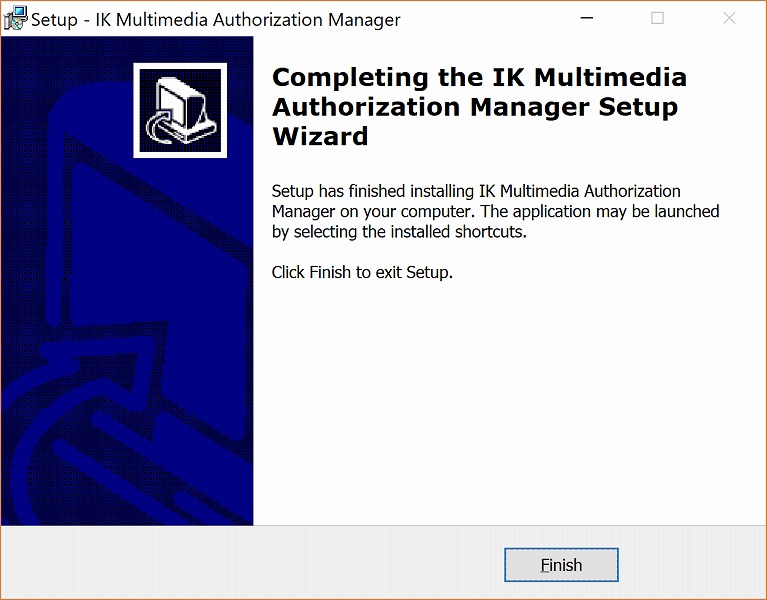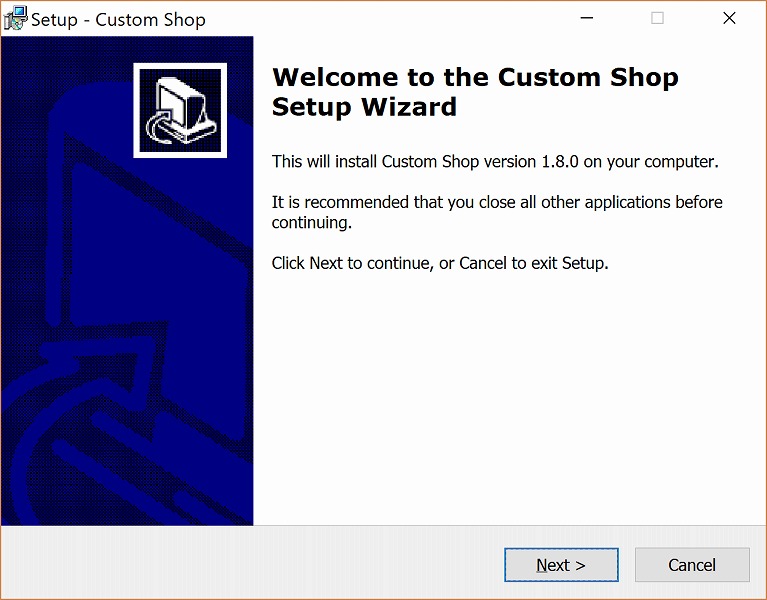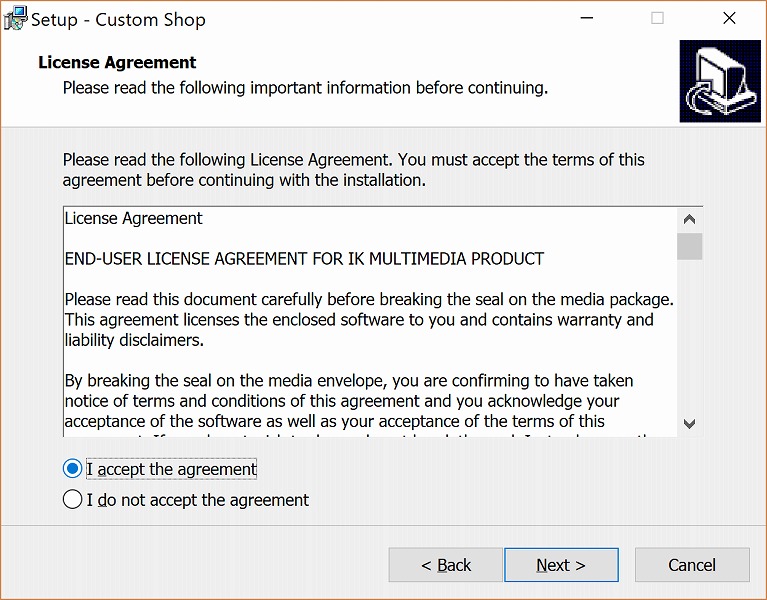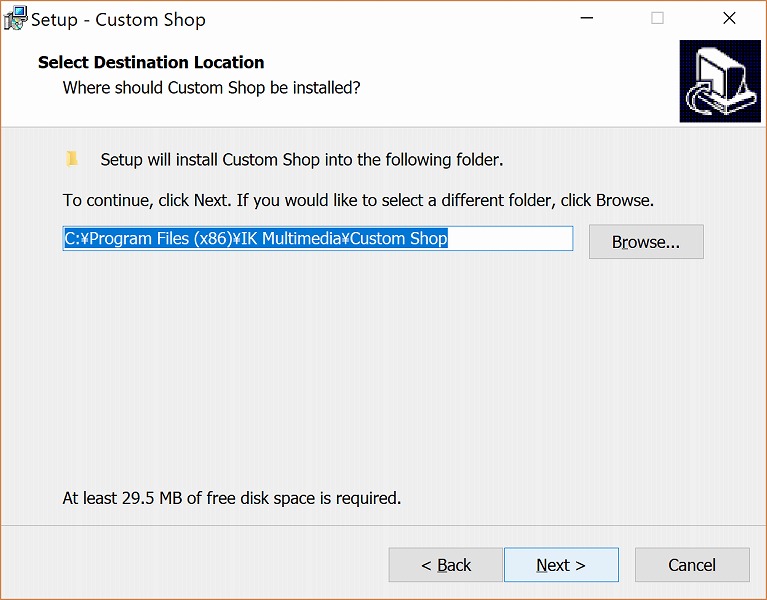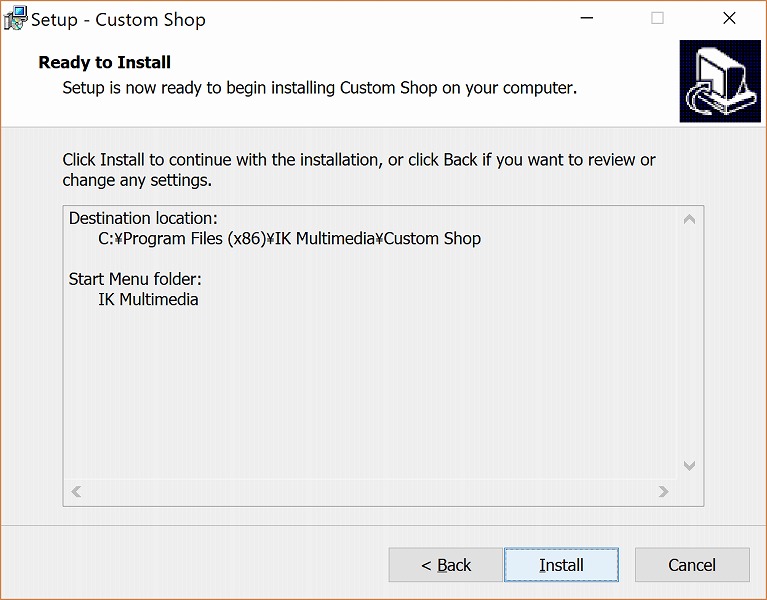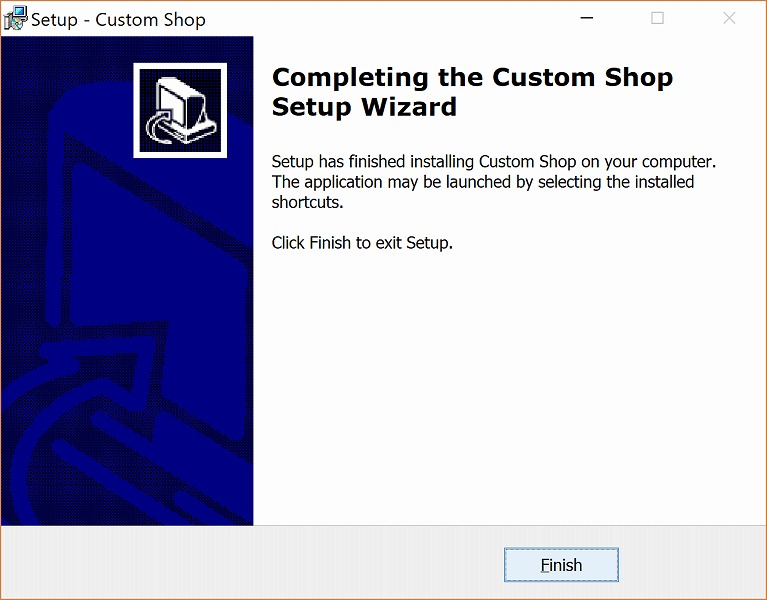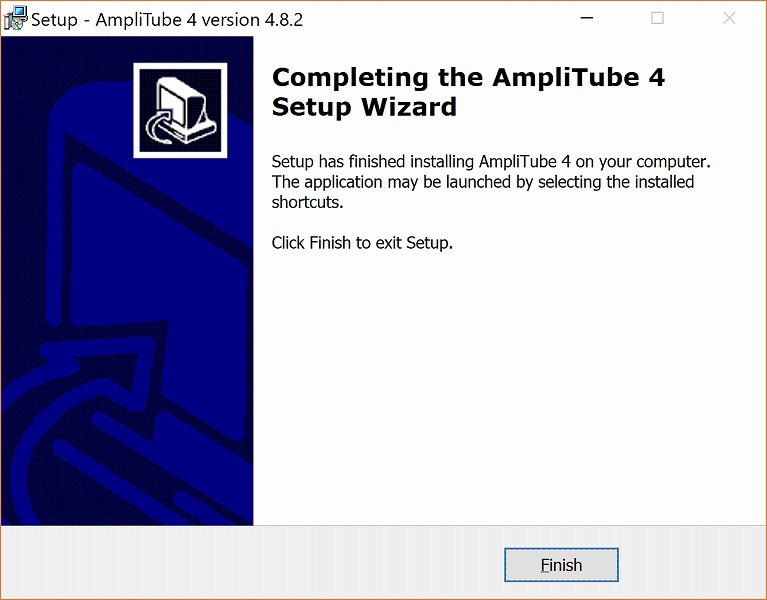AmpliTube4をインストールする方法
[install AmpliTube 4 (Ver4.8.2).exe]をダブルクリックします。
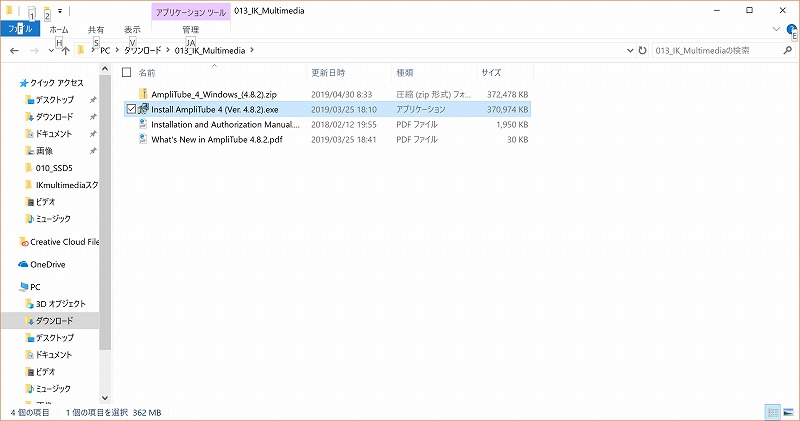
[I accept the agreement]を選択して、[Next>]をクリックします。
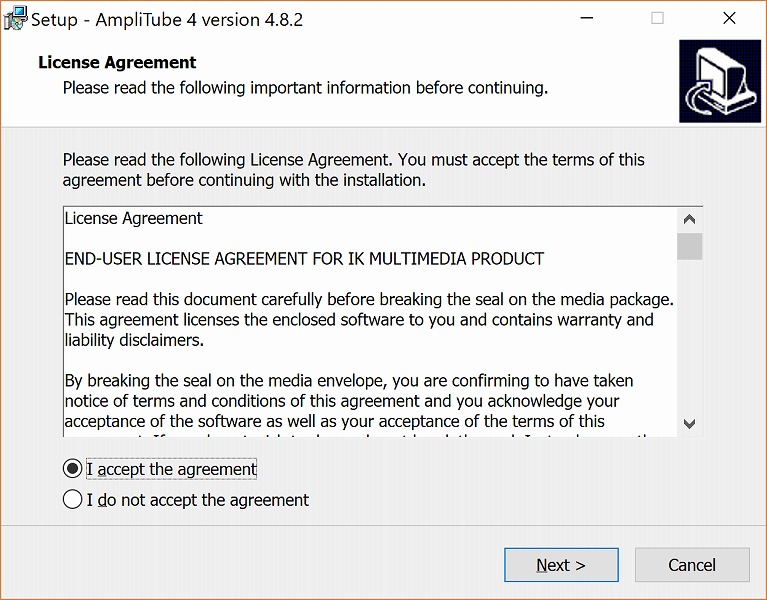
[Select Destination Location]で、[Next>]をクリックします。※デフォルトのままにしました。
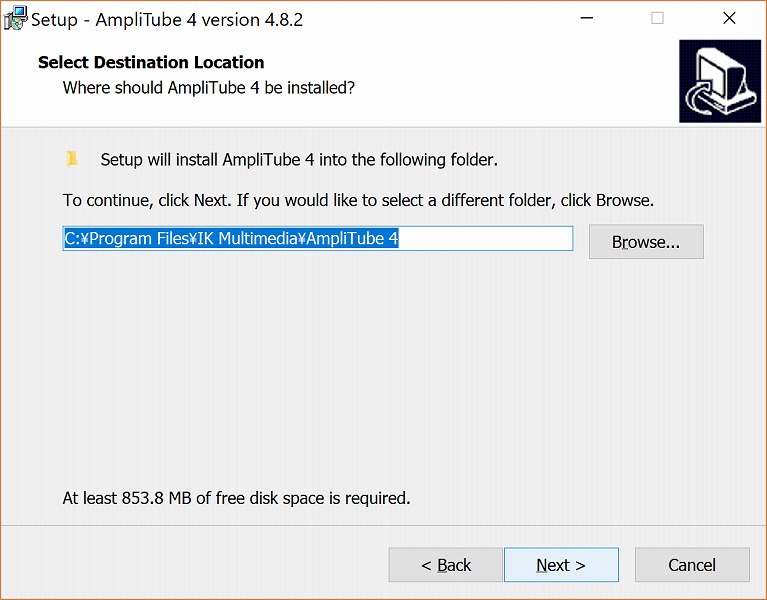
[Select Components]で[Next>]をクリックします。※デフォルトのままにしました。
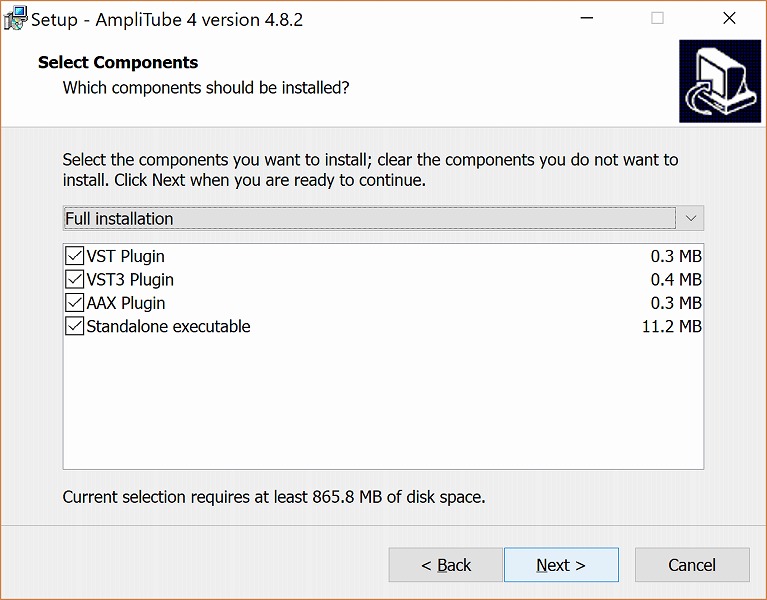
[Select VST Plugins Folder]で[Next>]をクリックします。※デフォルトのままにしました。
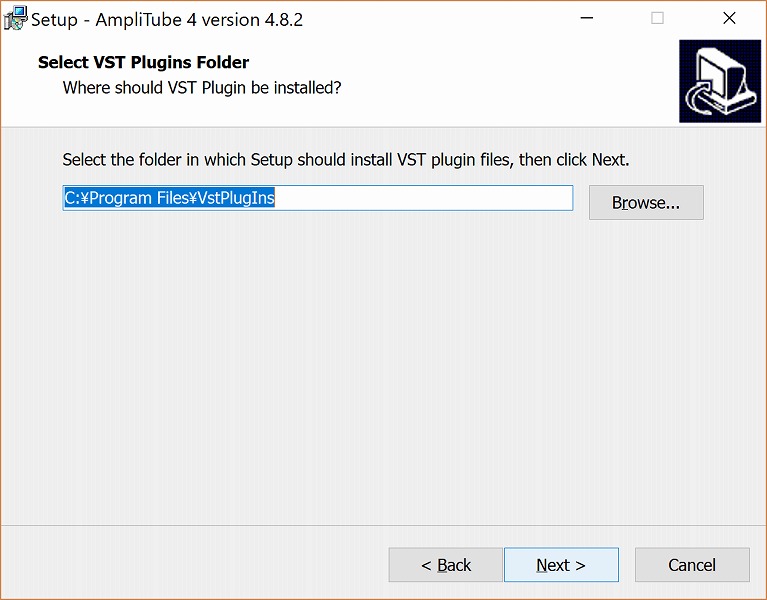
[Select VST3 Plugins Folder]で[Next>]をクリックします。※デフォルトのままにしました。
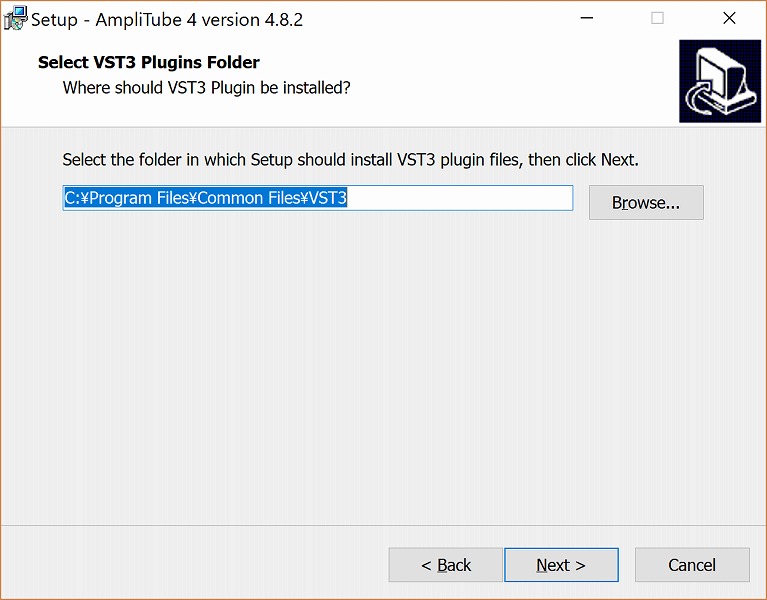
[Select AAX Plugins Folder]で[Next>]をクリックします。※デフォルトのままにしました。
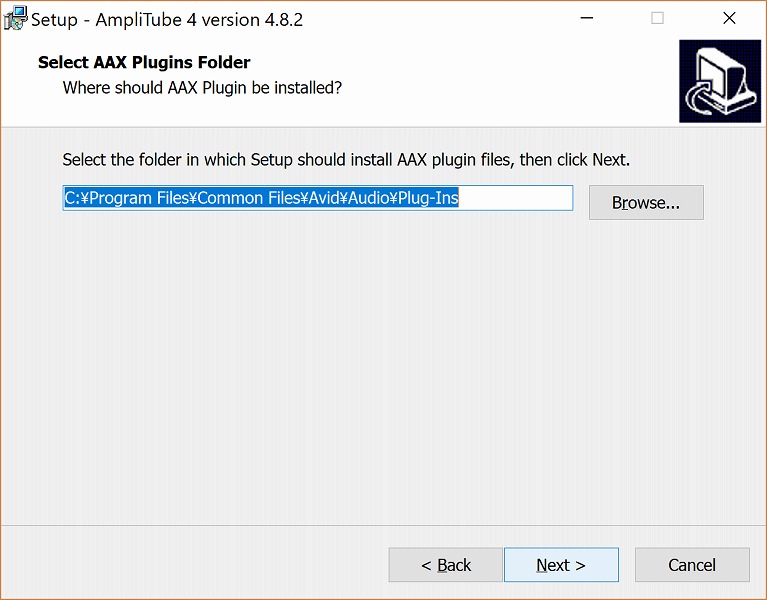
[Ready to Install]で[Install]をクリックします。
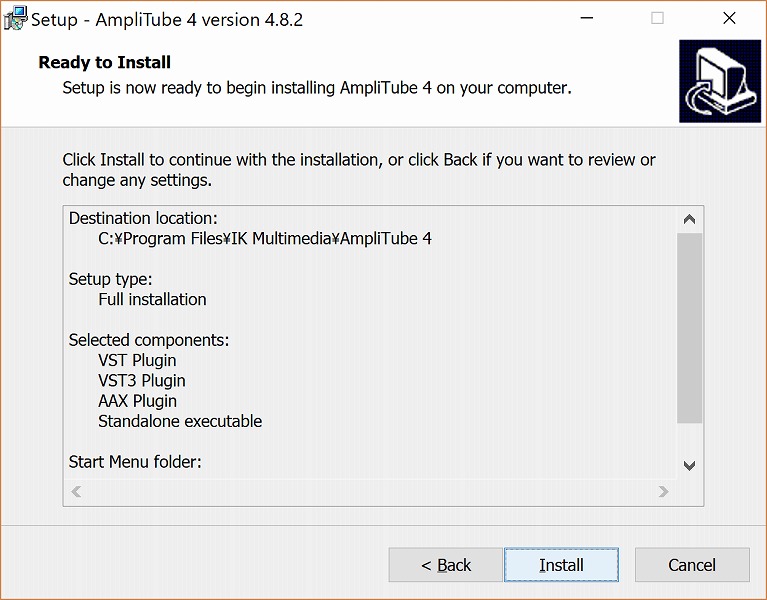
[Installing]です。インストール中です。
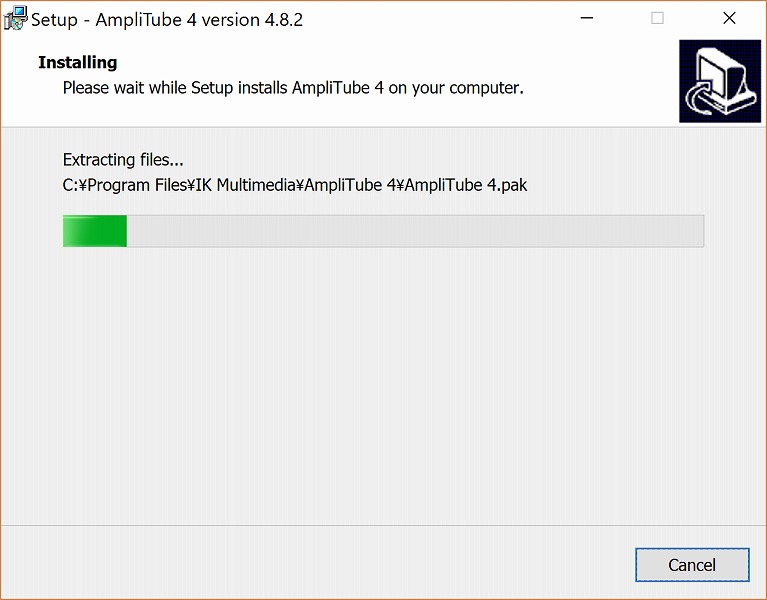
[Welcome to the IK Multimedia Authorization Manager Setup Wizard]で[Next>]をクリックします。
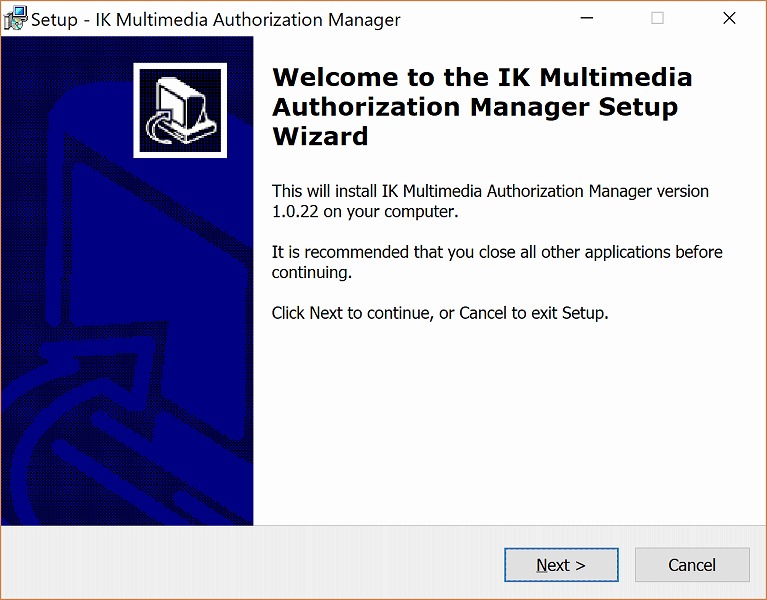
[I accept the agreement]を選択して、[Next>]をクリックします。
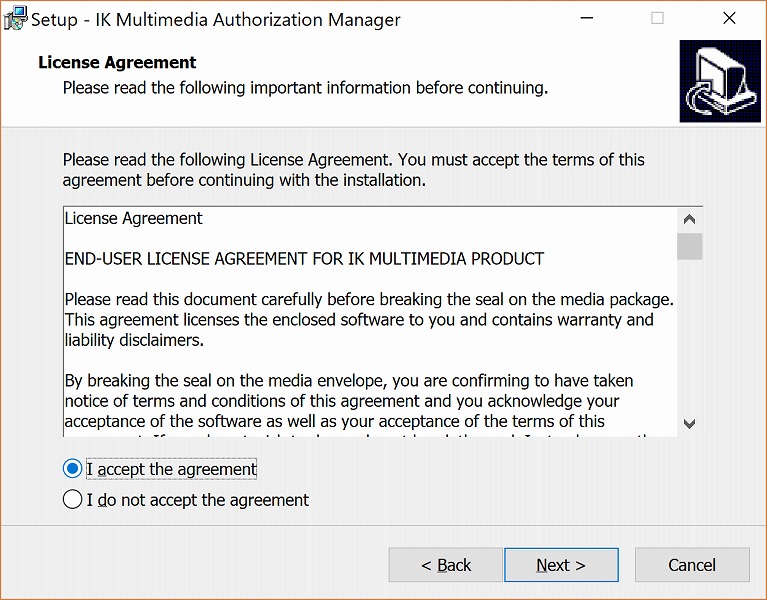
[Select Destination Location]で、[Next>]をクリックします。※デフォルトのままにしました。
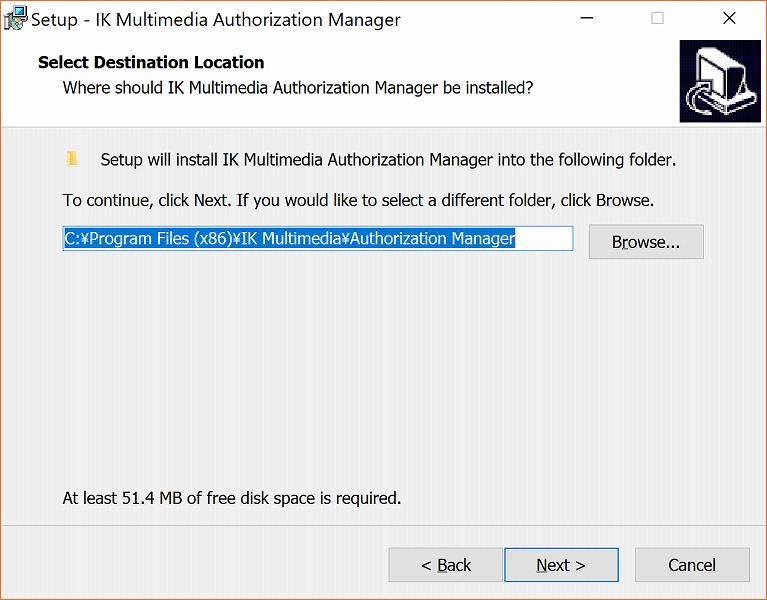
[Ready to Install]で[Install]をクリックします。
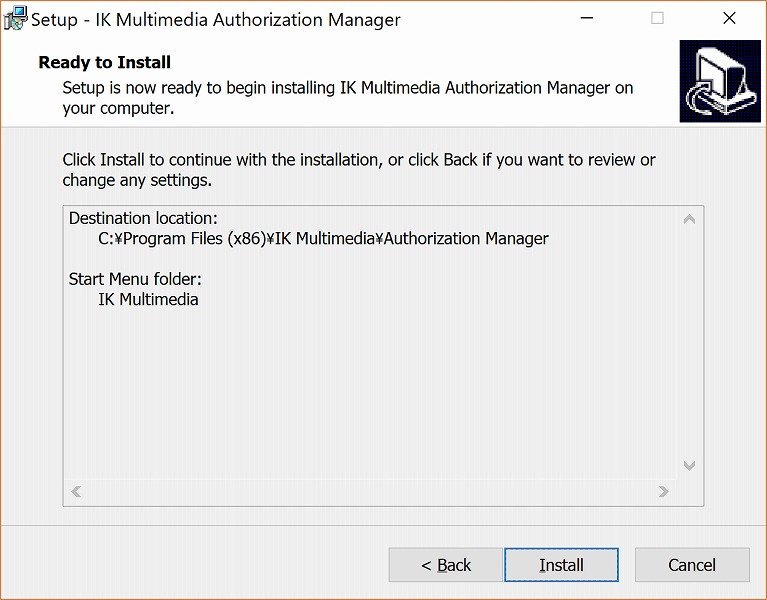
[Completing the IK Multimedia Authorization Manager Setup Wizard]で[Finish]をクリックします。
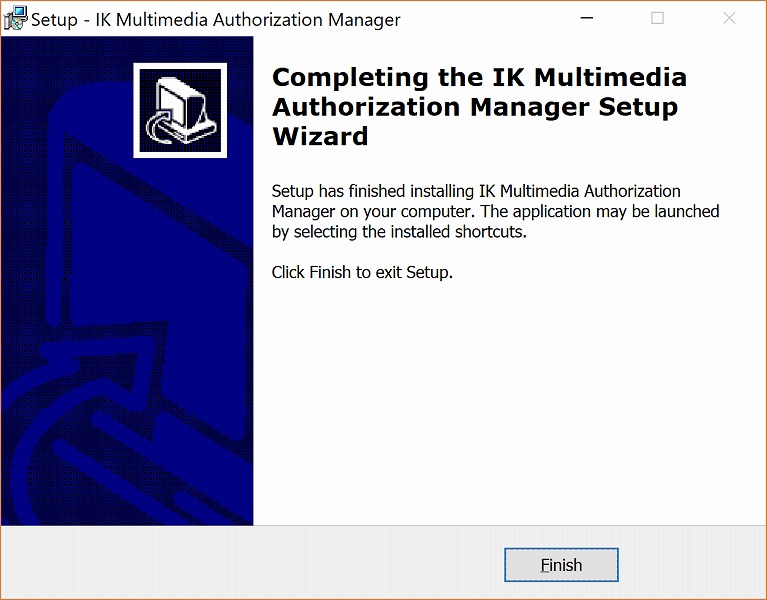
[Welcome to the Custom Shop Setup Wizard]で[Next>]をクリックします。
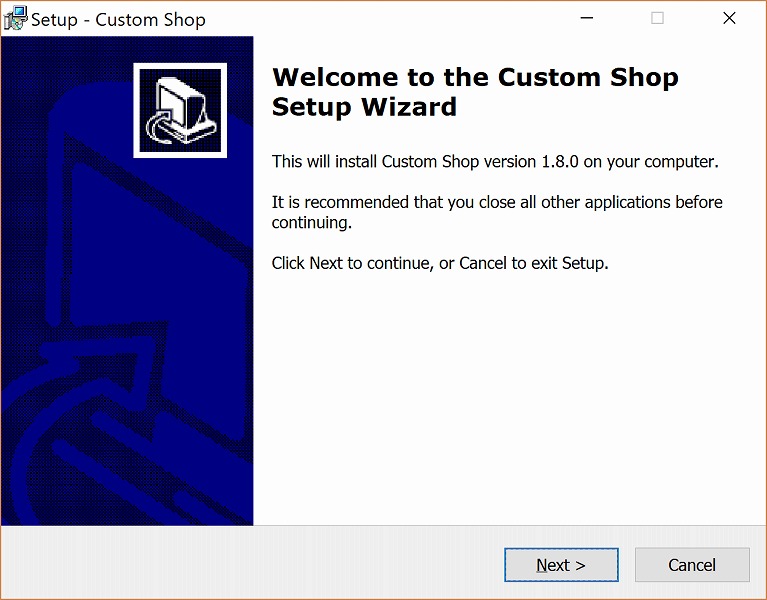
[I accept the agreement]を選択して、[Next>]をクリックします。
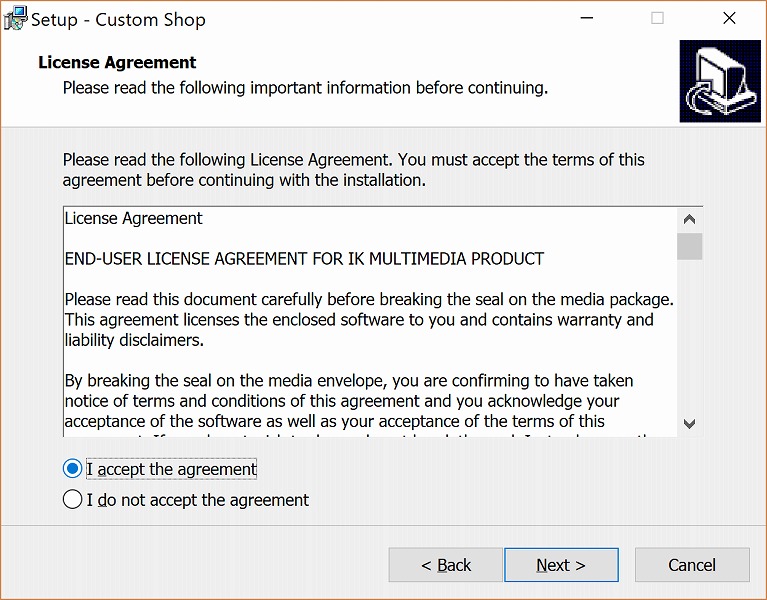
[Select Destination Location]で、[Next>]をクリックします。※デフォルトのままにしました。
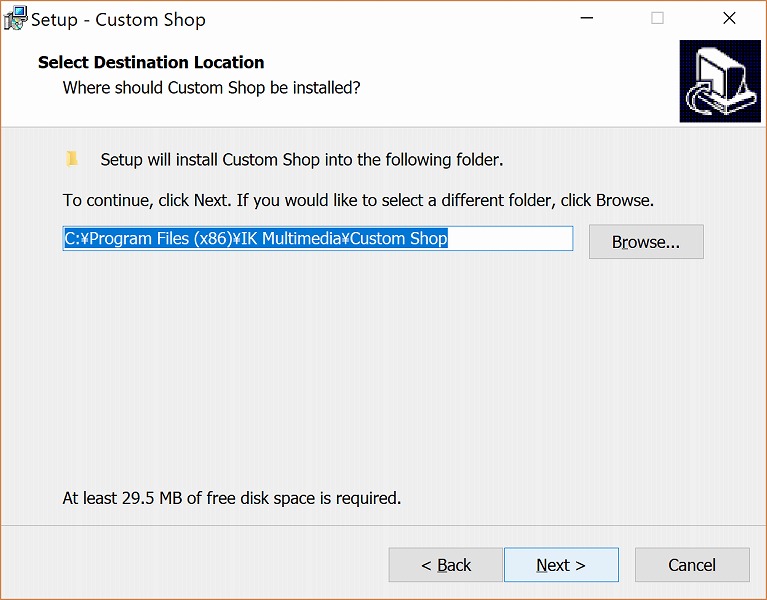
[Ready to Install]で[Install]をクリックします。
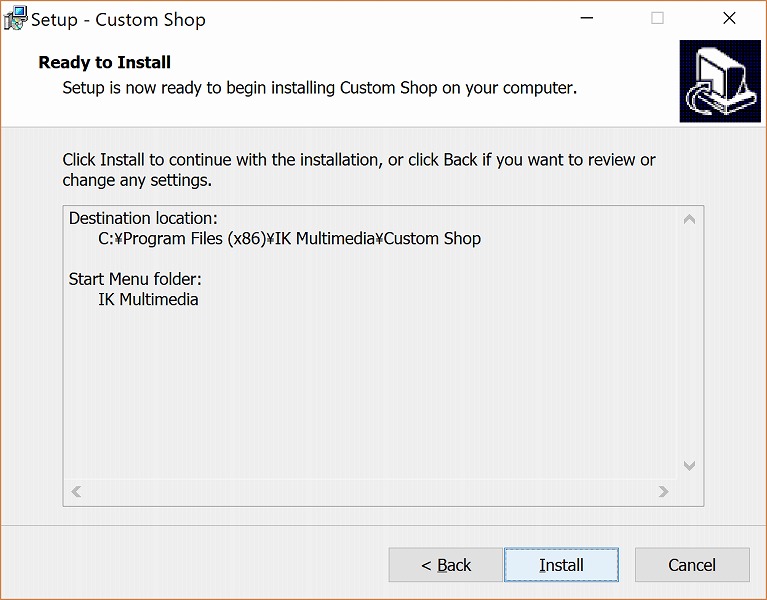
[Completing the Custom Shop Setup Wizard]で[Finish]をクリックします。
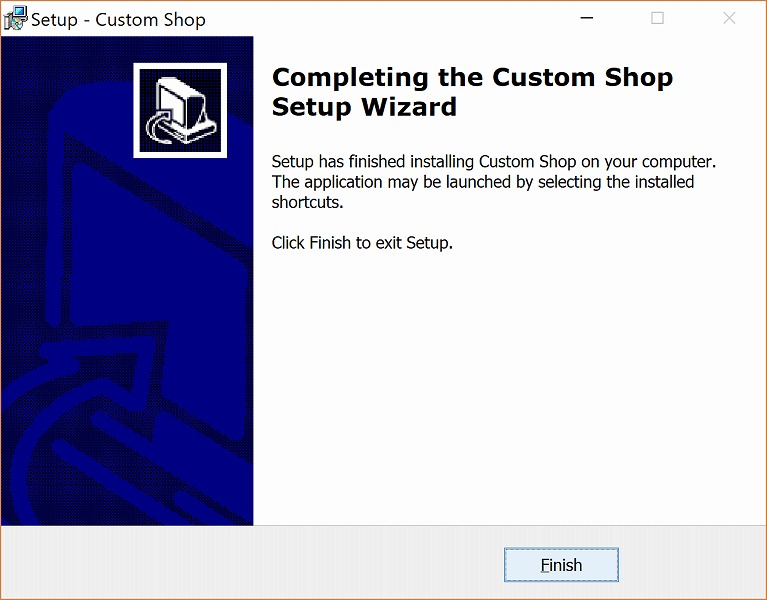
[Completing the AmpliTube 4 Setup Wizard]で[Finish]をクリックします。
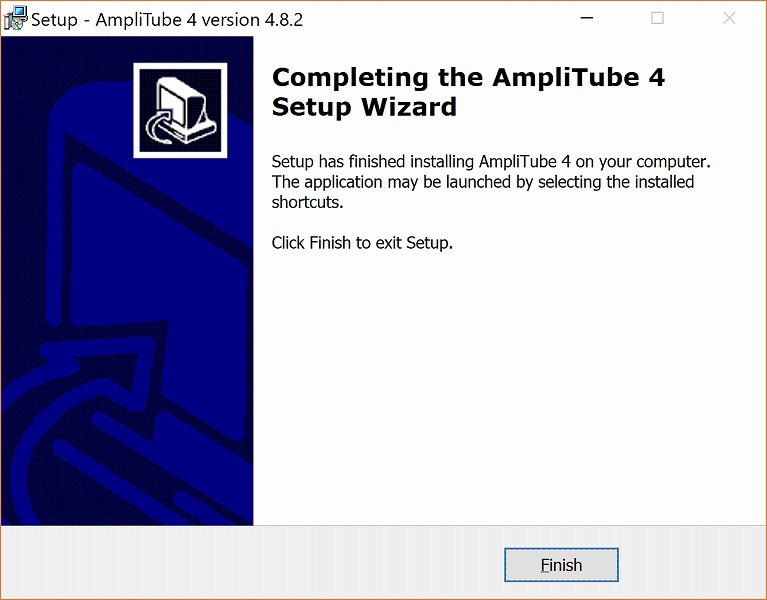
まとめ
いかがでしたでしょうか。
今回はAmpliTube4をインストールする方法をご紹介しました!
この記事が気に入ったら
いいね!しよう
最新情報をお届けします
Twitter でhillshackmusic2をフォローしよう!